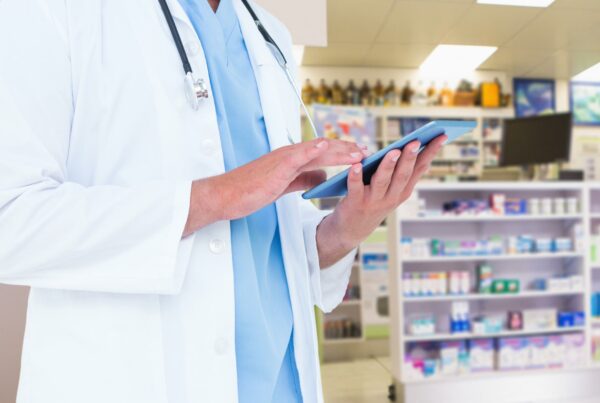In part 1 of this series, we took an in-depth look at the qualification criterion for processes that are suitable for RPA. In this post, we look at the nuts and bolts of RPA implementation starting with process identification, tool selection, solution designing and then testing.
Process of implementing RPA consists of below main stages:
- Identify processes that can be automated using RPA. Detail how the process can be automated in a Process Design Document (PDD). The business owner for this process must sign off on this document before any development begins.
- Solution design involves the selection of tools and the process nitty-gritty
- Build an RPA solution by automating the process using the tool to set workflows, rules, and decision sets
- Test the automated workflows and fix any defects and variances
- Support on an on-going basis to monitor and fix automation defects
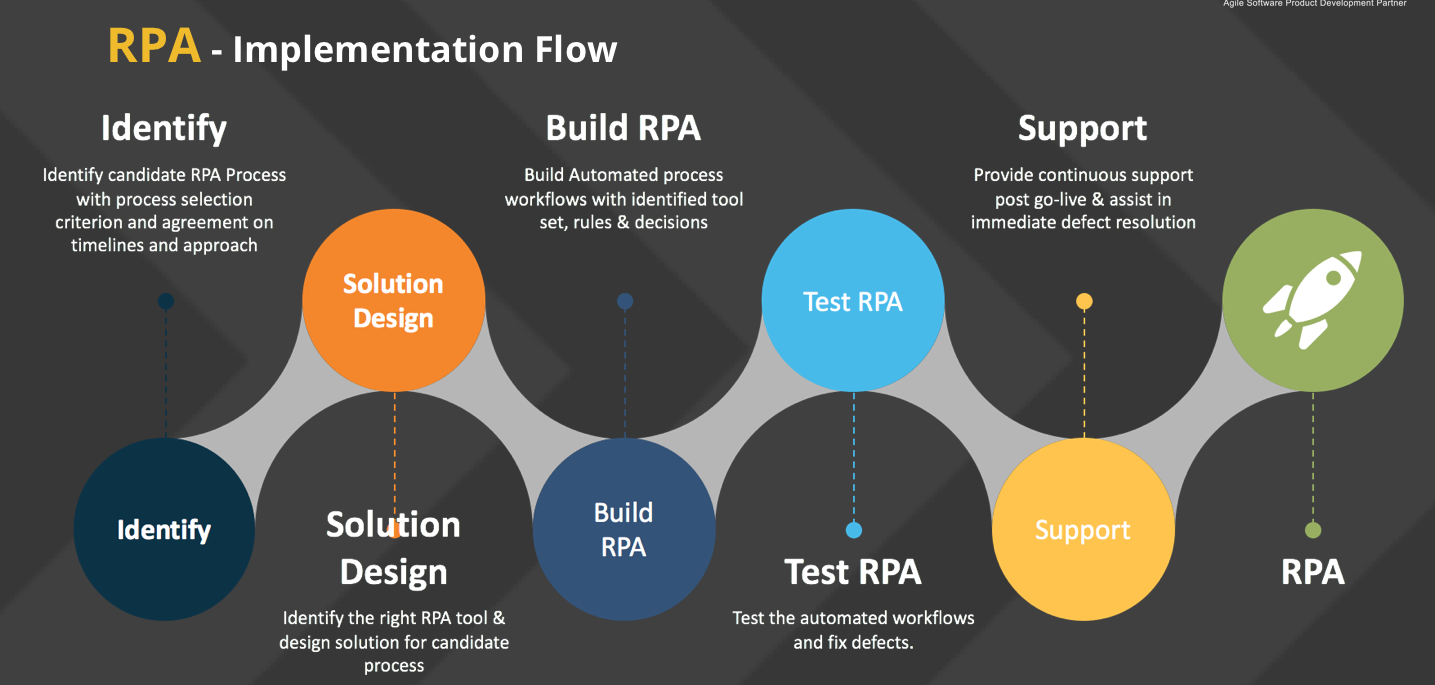
Identify the process for RPA implementation
In this phase, qualified RPA processes are identified based on the following criteria:
- Manual, repetitive, standardized, and stable processes
- Rule-based processes
- Structured and standard inputs used in processes
- Human effort-intensive that consumes manual man hours
- Frequently used processes
- High volume processes
- Laborious and repetitive tasks
Solution design
Solution design typically has two phases – tool selection and automation design.
RPA tool selection
With multiple tools and techniques available for automation, there is no single tool that works with all processes candidates. Every tool has strengths and weaknesses and must be evaluated based on the process that needs automation.
Several choices are available for automation tools. These include UiPath, Automation Anywhere, Blue Prism, Work Fusion, etc. RPA tools are typically selected on the basis of their functionality, the existing infrastructure, tool licenses and budgets available. This is an analysis done by the company on the RPA project and the requirements. Consequently, the following points are useful when selecting an RPA tool:
Ease of implementation and integration capability
A useful RPA tool should be easy to use, can accommodate basic automation processes, requires less training, and is user-friendly. The tool should be easy to implement and compatible with any existing and legacy systems.
It is a good idea to know if the tool would integrate well with existing systems. This prevents unnecessary downtime and enables smooth transitions after implementing the automation solution.
Technical capabilities of the tool
The tool must satisfy all technical requirements such as screen scraping capabilities, cognitive implementation capabilities, ability to handle variances, etc. It is also important to check the minimum hardware and software requirements of the tool.
Companies seriously considering RPA must also look inwards and check if they have the talent to work with the tool.
Quick deployment
Initiating a global change within the organization costs time and money. Hence the tool should deploy and integrate rapidly within the existing infrastructure and tech stack
Security and scalability
Plenty of industries such as financial services and healthcare are security first. The tool must fully comply with the security policies set by the industry and the company. The selected tool must also be able to scale the process automation without impinging its capabilities
Speed and efficiency
The team must also check the speed and efficiency with which the tool can complete the tasks. It should essentially fulfill its objective of rapidly completing tasks, and quickly mapping processes.
Cost
While cost analysis is an exercise in itself, it depends on various factors such as vendor fees, license costs, implementation costs, and maintenance and support. Companies must make an informed decision based on these factors to see if RPA will, in fact, help them meet their business KPIs.
Vender Support & Maintenance
Companies considering RPA must verify the support requirements and if the vendor can provide this on an ongoing basis and at what cost. Many vendors also make use of communities of existing users to solve common queries and create a knowledge repository that serves well as the first line of support. Companies must check if the vendor and the tool provider have such support available and if there is a strong community behind the same.
Building the solution
- Create a solution design document after applying process optimization if required. Create a process and robot architecture based on the requirement.
- Define needs and inputs that enable process automation
- Acquire the necessary access, information, and details especially in case of third party integrations/interactions
- Build modular designs for scalability and maintainability
RPA implementation
This phase involves the actual development of robots based on the design architected in the previous phase
- Build robots/workflows based on design
- Unit test for all possible exceptions/decisions/conditions/corner cases
- Peer review
Test the RPA
- Test the automated RPA solution. Fix any defects and iterate testing. Sign off to deploy on production.
- Create the required documentation and user/training manuals. In the case of complex workflows, additional training may be needed.
Support and maintenance
- Provide support once the solution is deployed on production
- Assist on defect fixing based on priority and severity of defects