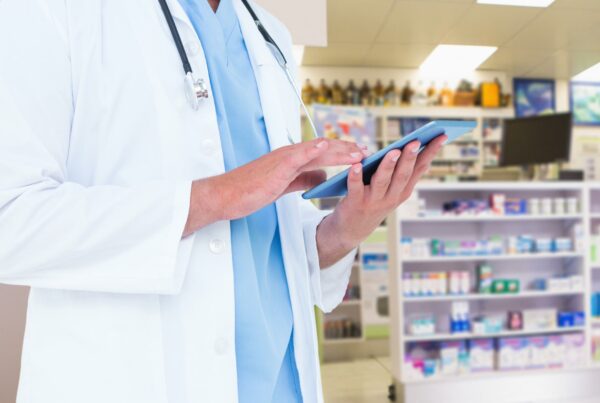In parts 1 and 2 of our posts on RPA, we covered the qualification criteria and in-depth look at implementing RPA. In this post, we look at the most common pitfalls to avoid while getting your RPA up and running.
Not selecting the right processes for automation
While we may sound like a broken record, it is very important to objectively evaluate processes that are suitable for RPA and one which would drive its business goals.
For example, repetitive, manual and stable processes should be considered first. Organizations are more likely to attain success when a good fit between the process and its automation viability is determined beforehand.
A process can be considered as the right candidate if it fulfills the following points:
- Manual and repetitive, standardized, stable processes
- Rule-based processes
- Structured and standard input used in processes
- Human effort intensive
- Frequently used processes
- High volume processes
- Processes with manual laborious tasks
Read more about how to effectively qualify processes suitable for RPA here.
Not choosing the correct automation tool
With multiple tools and techniques available for automation, one tool might not be the right candidate for every case. Every tool has its own strengths and shortcomings. Various tools exist in the market today such as UiPath, Automation Anywhere, Blue Prism, Work Fusion, etc. A major pitfall in RPA is not choosing the right automation tool. Multiple factors contribute to while selecting an RPA tool. These include its capabilities, the infrastructure required, and its ability to fit in with the current IT infrastructure, license costs, budget availability, and the resources to create the automation.
RPA tool selection criteria are as follows:
- Ease of implementation and integration capability
- Technical capabilities of the tool
- Quick deployment
- Security and scalability
- Speed and efficiency
- Cost
- Vender Support and Maintenance
When choosing an RPA technology, it is also important to think about scalability. If a tool does not fit the requirement it will not be able to scale to meet your requirements.
More detail about tool selection and implementation is available in part 2 of this series.
Design flaws
Designing an RPA solution needs careful thought and a common RPA pitfall. For example, missing on identifying a few workflow paths or decision points will make the automation unreliable & will probably fail in production. Similarly, little/no consideration to security will make the automation vulnerable & may cost data, revenue, and credibility loss.
A thorough analysis is needed while considering the following points,
- Opportunities to optimize the process
- Exceptions and outlier cases
- Possible workflow paths and decision points
- Possible events/errors that need manual interventions
- Identifying unnecessary steps/workflow paths
- Data needs
- Performance and scalability of the solution
- Security
Inadequate testing of robots
It is given that bots must be tested thoroughly in the development and production environments. However, in some cases, the bots may behave differently due to changes in the environment.
Proper testing of bots should include,
- Testing all workflow paths, decisions, and exceptions with data identical to the production environment
- Ensuring the applications are of the same version in both environments
- Testing applications under normal and peak loads
- A separate staging environment may be set up that closely emulates the production environment
- Testing should include scenarios where unexpected events/errors occur during execution just as humans would face errors. The automation should gracefully handle such conditions.
Rigorous testing will eliminate these issues during development and ensure successful automation execution in the production stage.
Trying to achieve 100% process automation
This is one of the major RPA pitfalls and commonly causes RPA failure. It is not practical to achieve 100% process automation.
Depending on the cost to value ratio, partial process automation may prove to be prudent than automation of an entire process which would be very expensive. For example, one can easily automate 80% of the process however the remaining 20% may require automation code that is more complicated and effort-intensive.
Frequent changes in the application and the ecosystem
RPA is best suited for applications in a stable environment where changes are infrequent. A common RPA pitfall to avoid is selecting processes that change frequently or are unstable.
Any changes in the application, system, or environment, may call for change in the bot design/automation code. This can be expensive and also makes deploying the bots more complex.